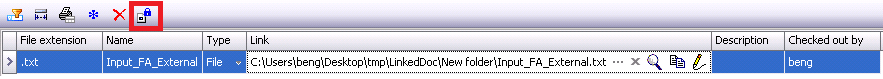Replace an existing file
Description
Intention is to go through the workflow on how to replace an existing file.
Procedure
Procedure is the same for both file “Type: Database” or “Type: File”
i.Check out a file
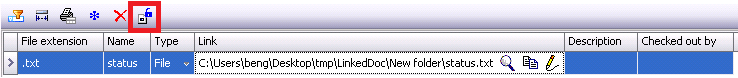
ii.Click button “Choose File“
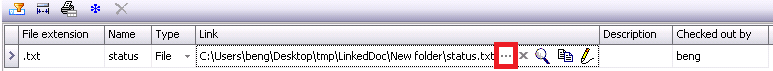
iii.From the “Open” dialogue window, select the new file and click “Open”
System pops-up a dialogue window to confirm overwriting existing file name
Yes – File name will be overwritten
No – File name not overwritten
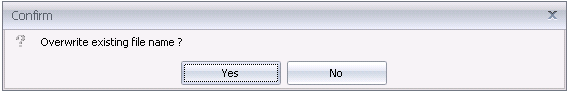
iv.Check in the file