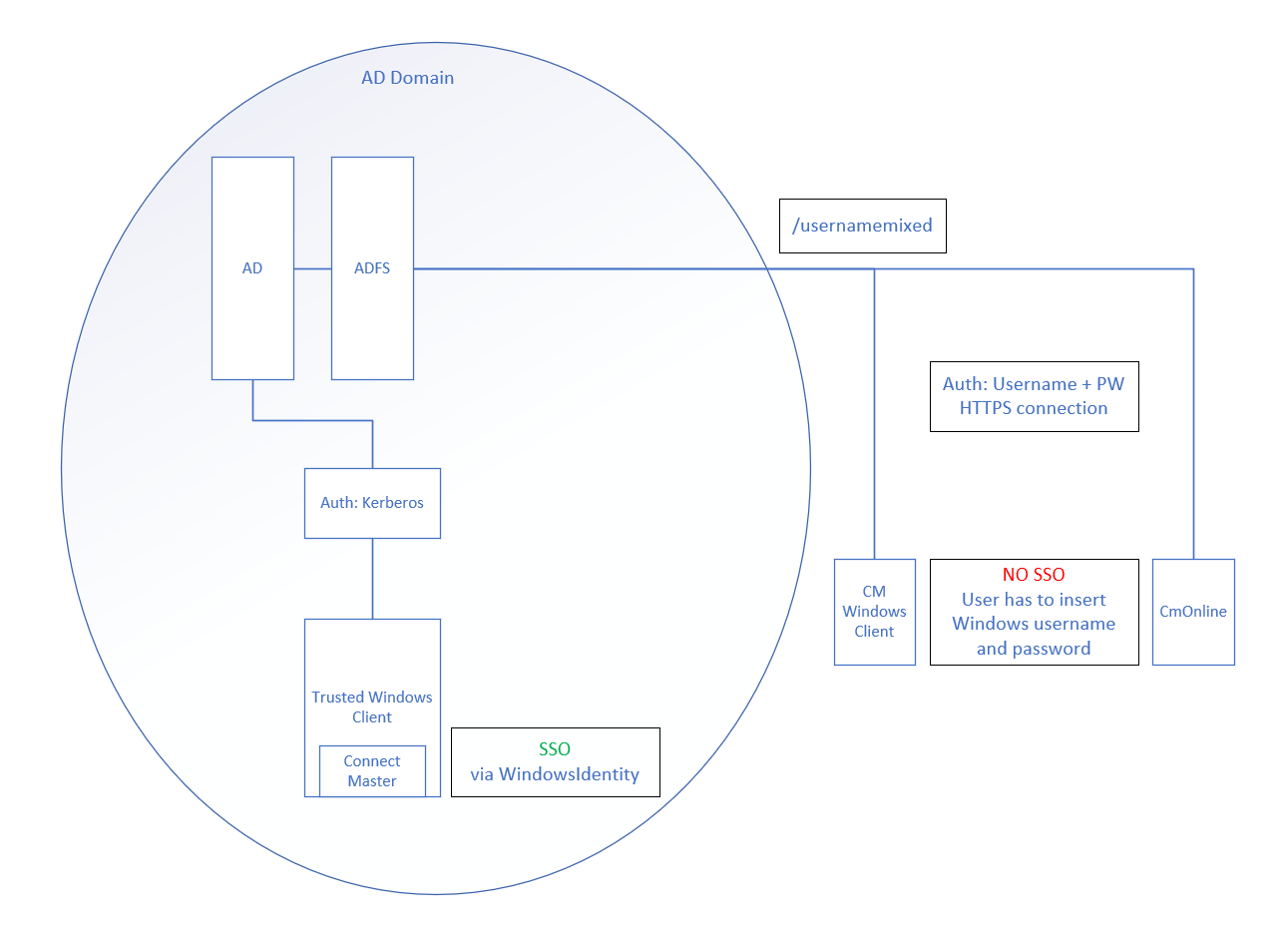ADF Configuration
PRE-CONDITIONS:
•ServicePack CM6.76 onwards
•Existing/Working AD & ADFS environment
It is also expected to have the appropriate knowledge about Configuring AD & ADFS itself.
It is possible to use your Active Directory users as ConnectMaster users. You don’t have to create an extra user in the ConnectMaster application, this is automatically done by ConnectMaster itself.
ConnectMaster will get the needed information from the Windows operating system (if you are inside your Active Directory Domain), or from your ADFS server (if you are outside your domain, or if you want to start ConnectMaster Online).
To enable this feature, you must tell ConnectMaster your name pattern of the Active Directory groups which should be used to define the ConnectMaster user rights and properties. You also must enable the communication between your ADFS server and ConnectMaster.
In this figure you can see the authentication concept in a diagram.
If the user starts ConnectMaster on a Windows machine inside your trusted domain, he does not have to insert his credentials again. ConnectMaster will automatically get all needed information from the Windows operating system.
If the user starts ConnectMaster on a Windows machine outside your domain, or if he wants to open ConnectMaster online, he must insert his Windows credentials. This is necessary to authenticate the user to your ADFS server and receive the needed information from it.