Check Results: Allowed Elements on Layers
If layer control is set, see chapter 2.1.2. Layer setting, you can check if there are not allowed object on layer, drawn before using the control feature.
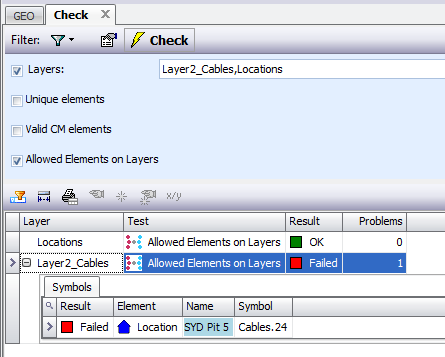
On cable layer a not allowed location element was found
Show in map to mark the object on the layer
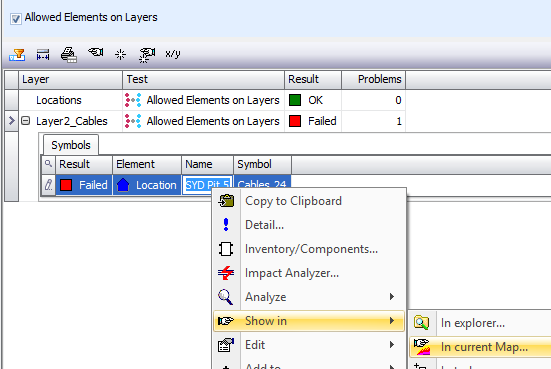 or use buttons on top
or use buttons on top
Now use “Duplicate” function to move Object to correct layer
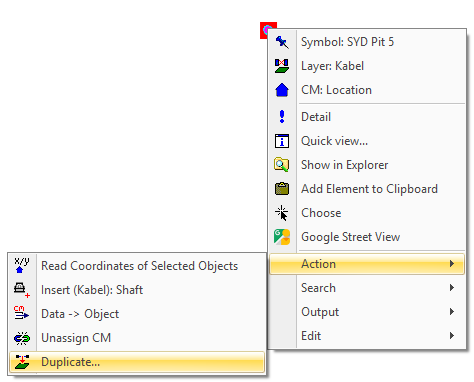
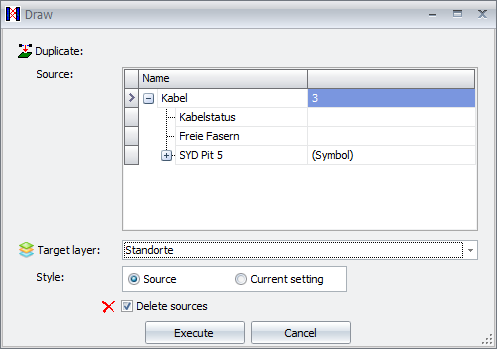
Use “Delete source” to remove the element from cable layer
