Check Filter for MapExtreme
Known Check Filter capabilities from Visio are now available for MapX ConnectMaster layer.
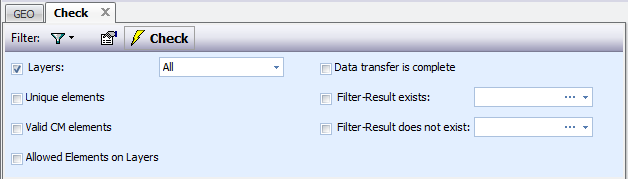
Selectable Layers can be checked for the following things.
1.Unique Elements Check if object is only one time on the layer, means no objects with same
ex-key on layer
2.Valid CM Elements Check if all objects on layer got a valid/existing ex-key at an object in the
database
3.Allowed Elements on Layers Check if all objects on layer are allowed by the settings in library->
MapInfo->Settings: Layers, define what object are allowed on a certain
layer
4.Data transfer complete Compares the values of the properties of objects between CM and on
MapInfo that has been transferred by datatransfers
5.Filter-Result exists Checks if all the resulting objects of saved filter search are on a certain layer
6.Filter-Result does not exist Checks if all the resulting objects of saved filter search are NOT on a certain layer
Note: No further actions like delete all invalid objects on map are available in the Check Filter result list. To do actions use the data validation function in MapX or do it manually.
