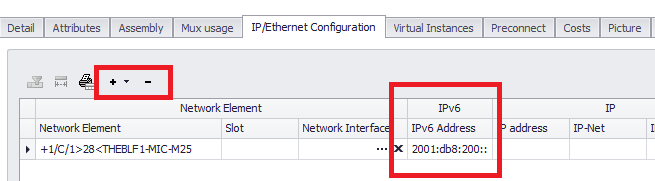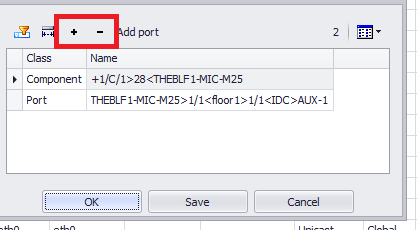Assign to component
Assign from component side |
To assign an IPv6 address to a component, the user has to open the “IP/Ethernet Configuration” tab in the component detail view. In the upper section the user can assign and remove the addresses.
|
Assign from address side |
To assign a component to an existing IPv6 address, the user can choose the desired component in the IPv6 address list view in the column “components”. The number in the column shows the number of already assigned components / ports to this address. In the window, that opens when the user clicks on the ellipsis in the component column, he can assign and remove objects from the address.
|