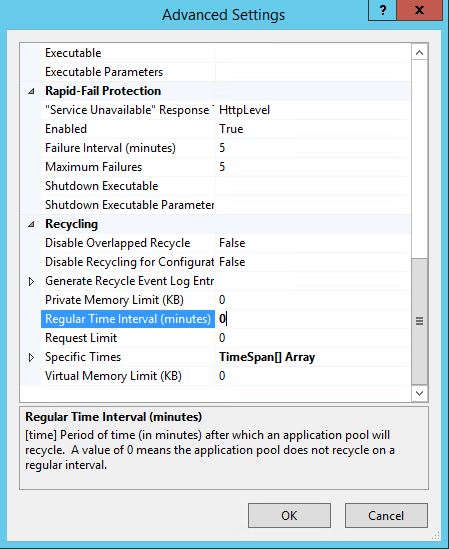IIS Configuration
Click on “Application Pools” à Right click on “DefaultAppPool” and then select “Advanced Settings”
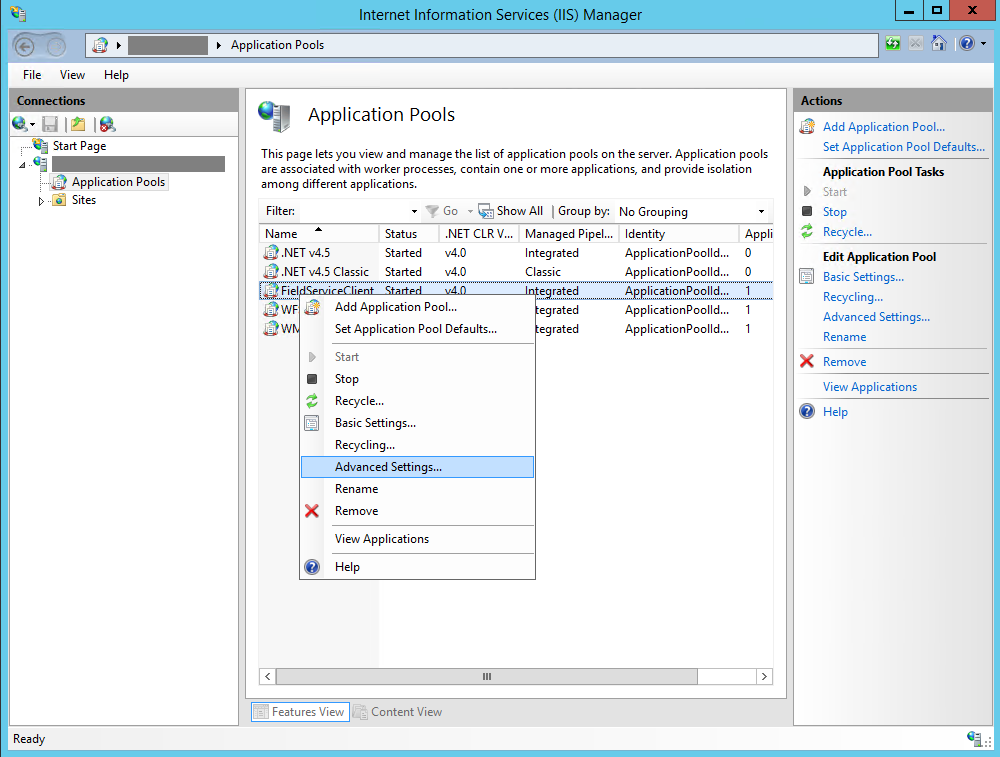
Set the property “Idle Time-out (minutes)” of the “Process Model” section to 0
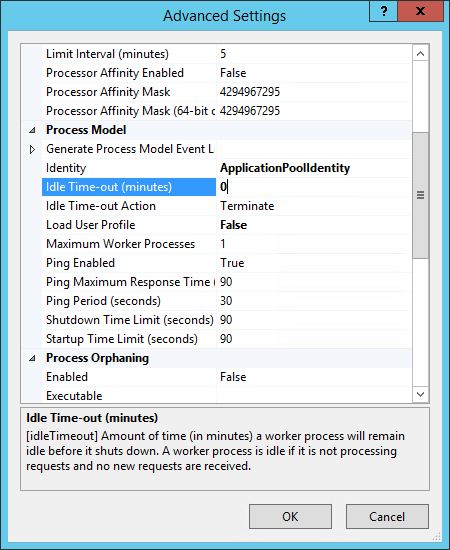
Set the property “Regular Time Interval (minutes)” of the “Recycling” section to 0