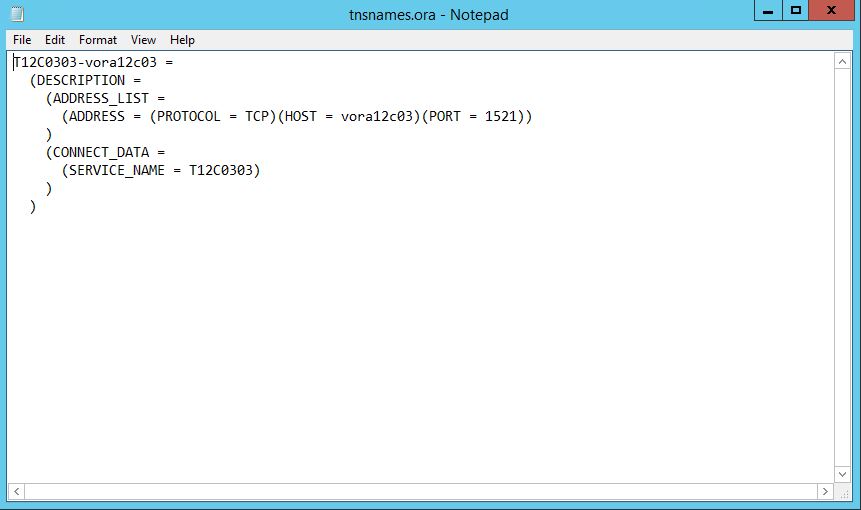Installation
On the setup menu, select the Custom installation option.
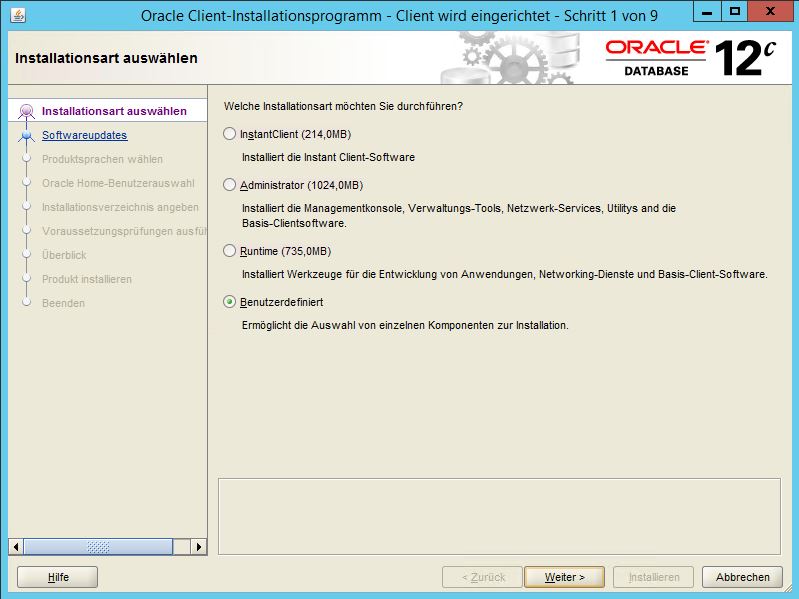
As installation directory we suggest the following:
oOracle Base: “C:\cm\oracle”
oSoftware Directory: “C:\cm\oracle\products\(VERSION)\client_1”
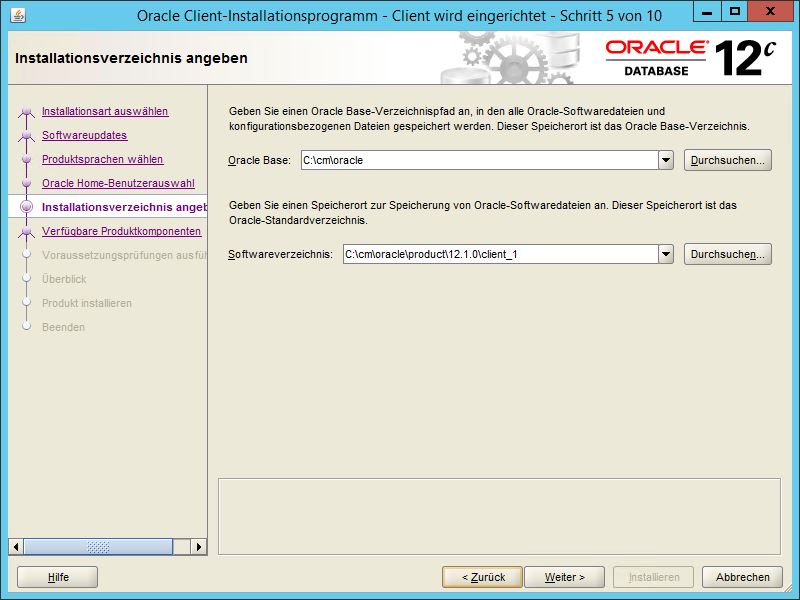
Select the following components to install:
•Oracle Database Utilities
•SQL*Plus
•Oracle Net
•Oracle ODBC Driver
•Oracle Data Provider for .NET
•
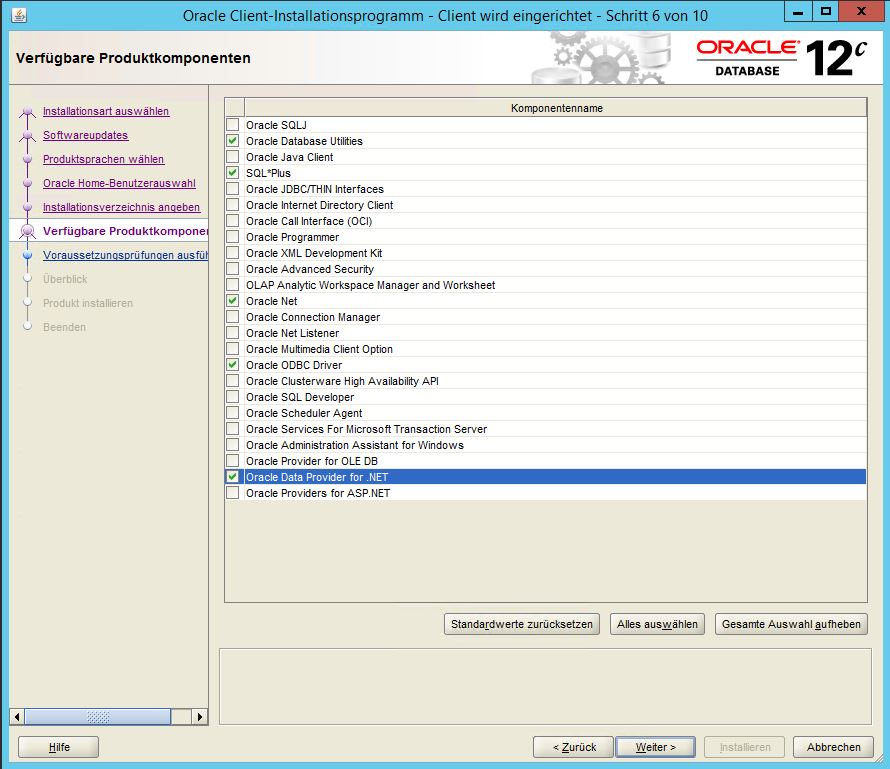
Finish the installation process.
In the Oracle Software directory (specified in the installation process) under /network/admin create (if it does not exist yet) a file named tnsnames.ora and edit the connection properties of your desired destination database.
In this example the database is: vora12c03